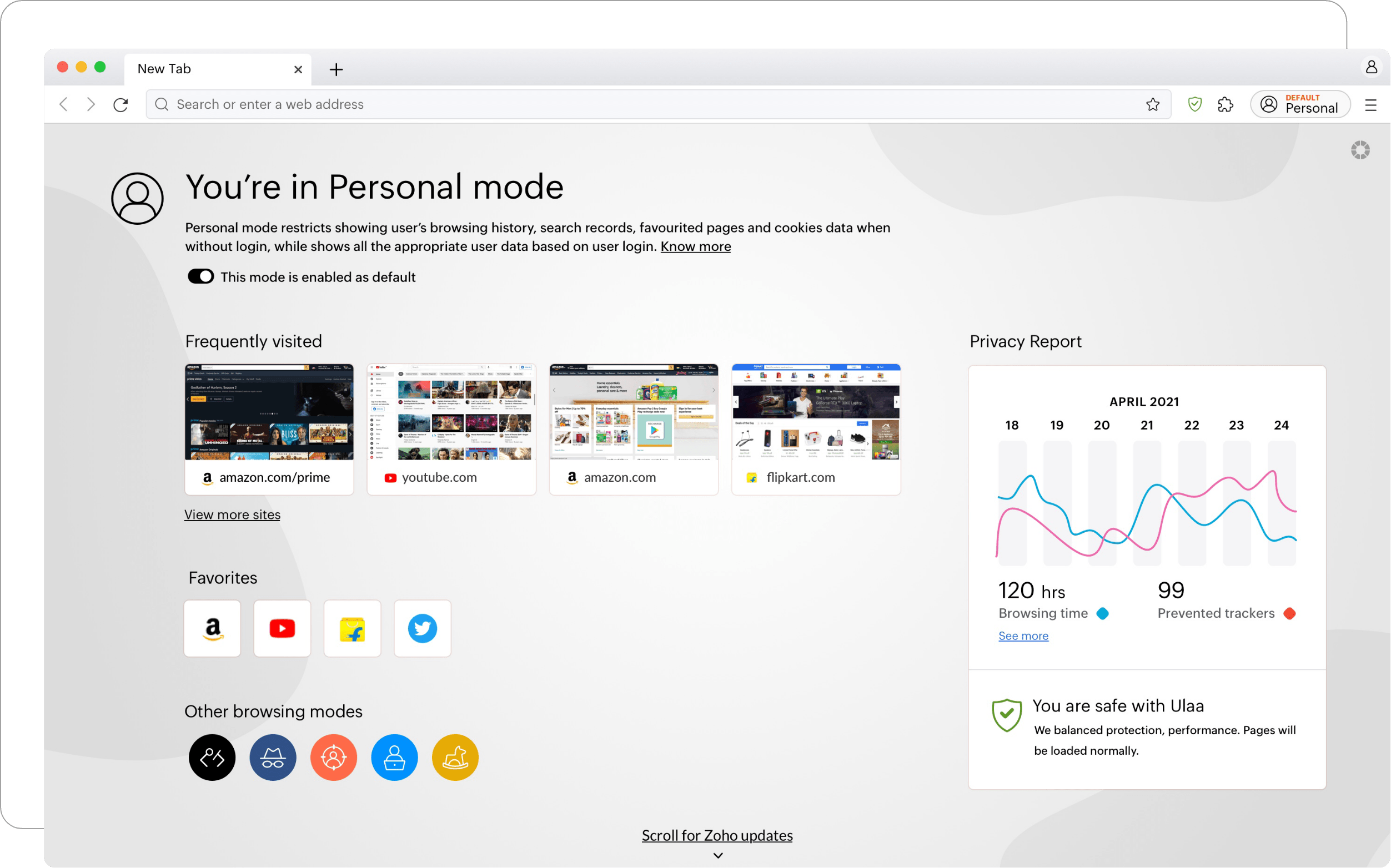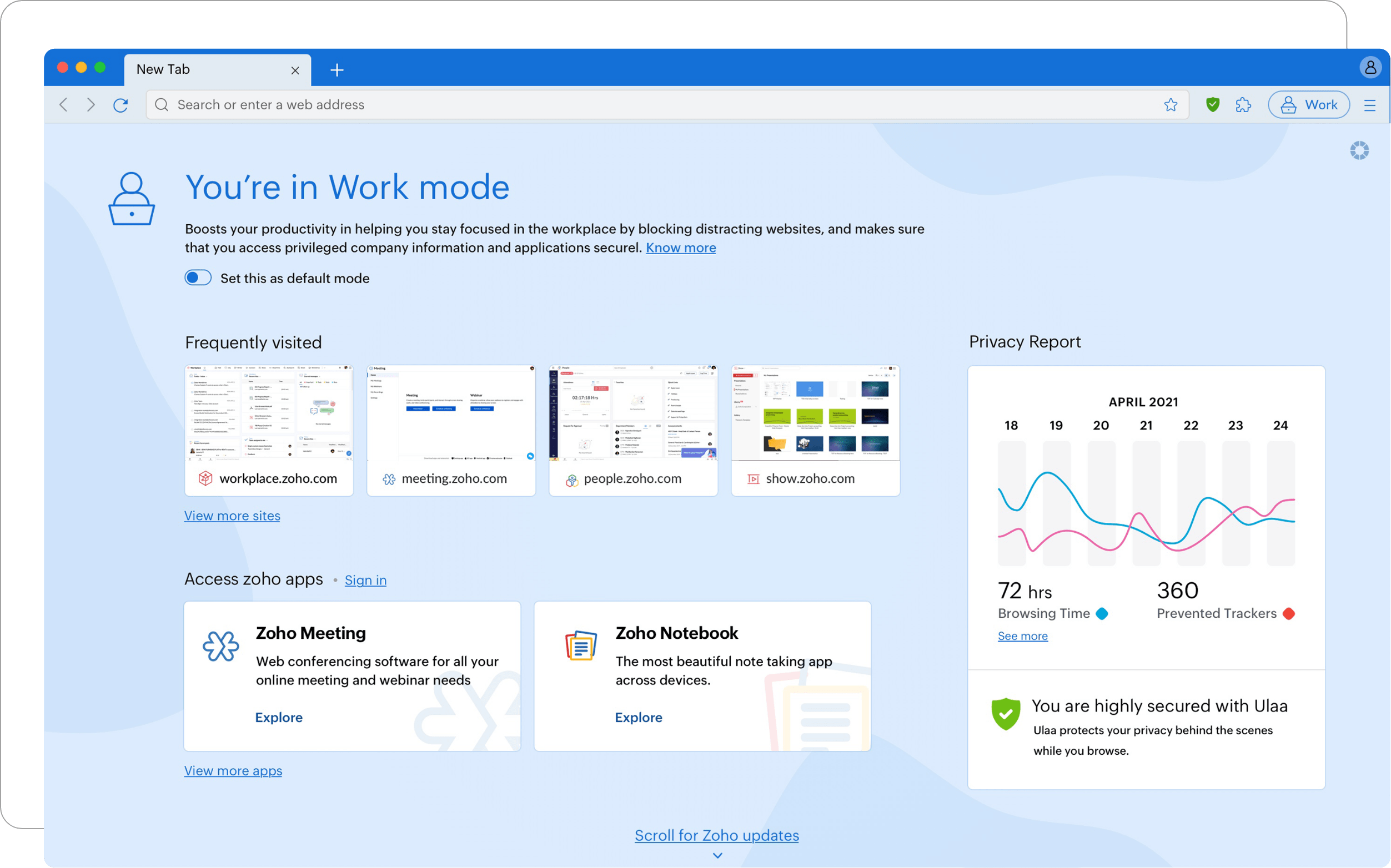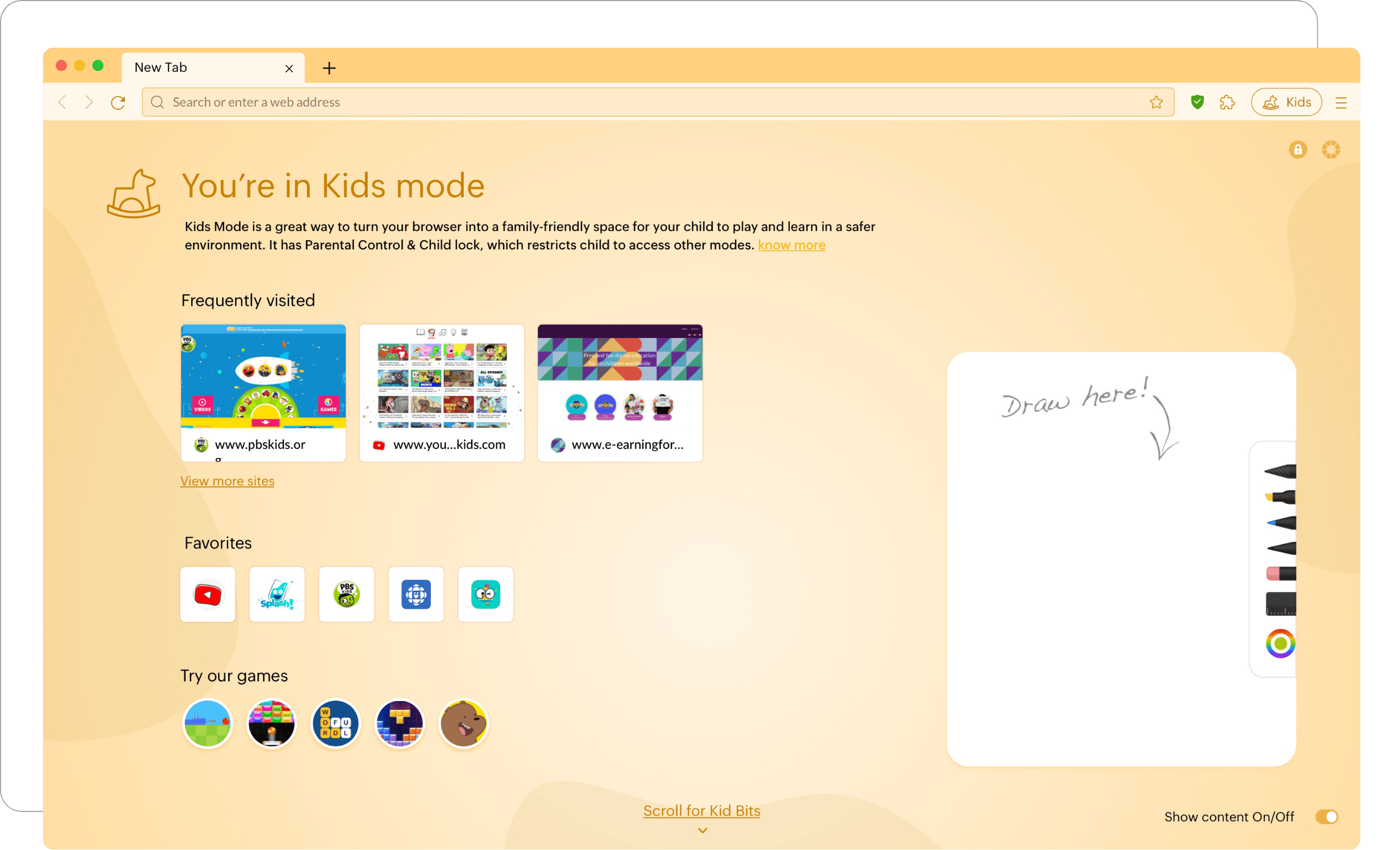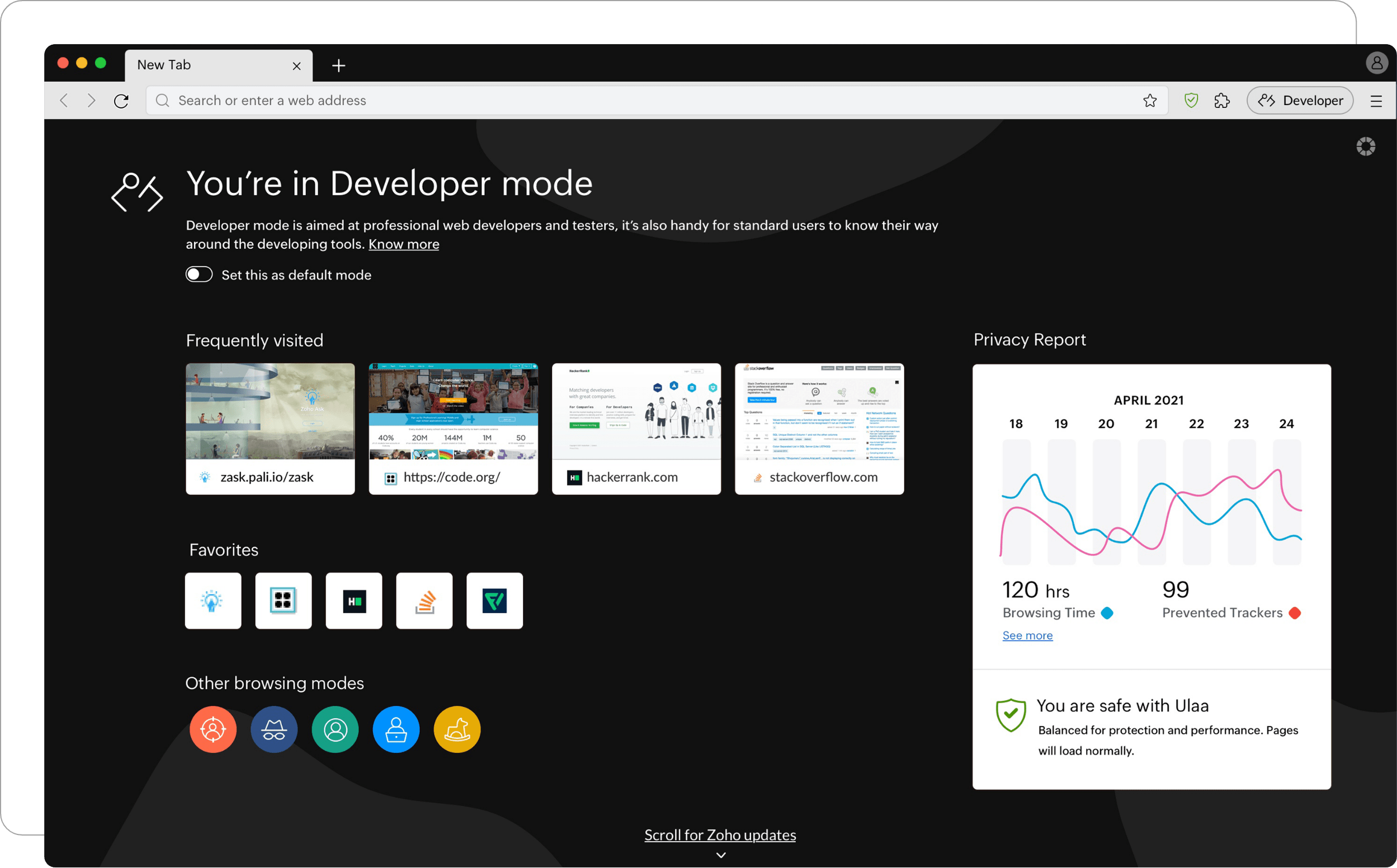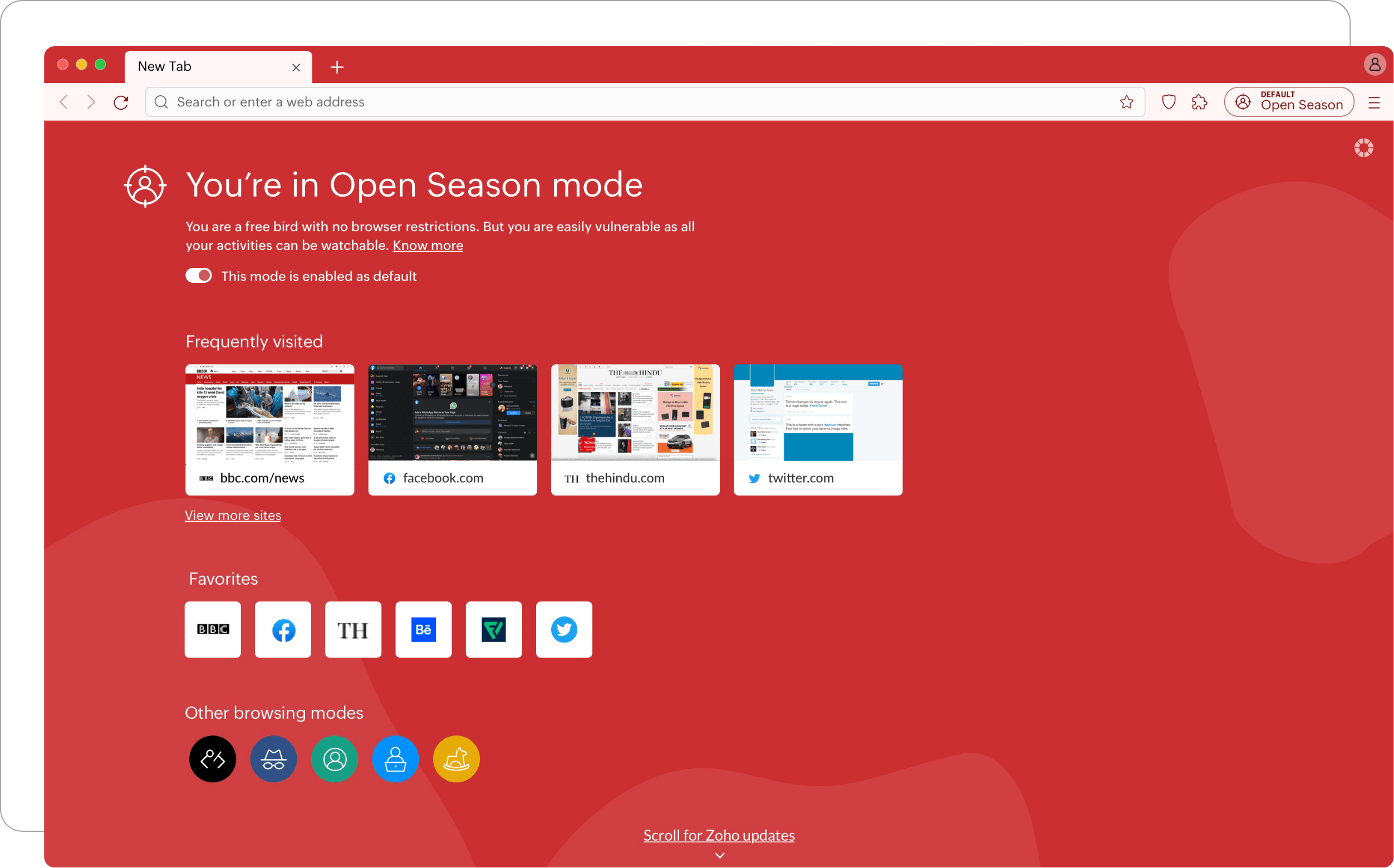Zoho grants to you a limited, non-exclusive, non-transferable and non-sublicensable license to download, install and use the Browser for your personal or
internal business purpose in accordance with the terms of this Agreement
The Browser references, displays and links to third party websites including information located worldwide throughout the Internet and provides access to
certain third party web services and third party extensions ("Third Party Services"). You understand and agree that Zoho is not responsible for examining or
evaluating the content, completeness, timeliness, quality, accuracy, validity, copyright compliance, legality, decency, or any other aspect of Third Party
Services. Zoho shall not be liable for any damage or loss caused or alleged to be caused in connection with your access or use of such Third Party Services.
The Browser may contain software which originated with third party vendors and without limiting the general applicability of the other provisions of this
Agreement, you agree that (a) the title to any third party software incorporated in the Browser shall remain with the third party which supplied the same; and
(b) you will not distribute any such third party software available with the Browser, in any manner.
In addition to all other terms and conditions of this Agreement, you shall not : (i) sublicense, lease, rent, loan or distribute the Browser to any third party;
(ii) reverse engineer, decompile, disassemble or otherwise attempt to derive source code of the Browser, except (a) as permitted by law and (b) for the purpose
of finding and reporting security vulnerabilities in the Browser to Zoho; (iii) modify or enhance the Browser; (iv) adapt, alter, display, publicly perform,
translate, embed into any other product, or otherwise create derivative works of the Browser; or (v) remove, alter or obscure any copyright, trademark or other
proprietary notices from the Browser or its copies.
Zoho provides support that includes email support for problem reporting, product updates, upgrades and online access to product documentation at no additional
cost.
You acknowledge and agree that Zoho, wherever applicable, will periodically provide automatic updates to the Browser to address security issues, improve
performance, enhance functionality, or to provide bug fixes. If you need more information about the updates to the Browser, you can access the
Ulaa Release Notes
Zoho, by default, collects certain details pertaining to your usage of the Browser such as the version of the Browser that you are using, Operating System of
your device and the configuration of the device in which the Browser is installed ("Basic Usage Details"). In addition to the Basic Usage Details, Zoho will
also collect certain
additional usage data
if you (i) enable the "Anonymized Stats" feature within the Browser; or (ii) sign in to the Browser. Zoho agrees to furnish details of the data collected
regarding your usage of the Browser upon request.
Zoho owns all right, title and interest in and to the Browser. The Browser and all intellectual property rights therein are the exclusive property of Zoho and
its suppliers, and all rights in and to the Browser not expressly granted to you in this Agreement are reserved. Zoho owns all copies of the Browser, however
made. The Browser is only licensed and not sold to you by Zoho.
You acknowledge and agree that the Browser, including without limitation the Browser's source code and applicable documentation contains proprietary information
of Zoho and you hereby agree to take all reasonable efforts to maintain the confidentiality of the Browser. You agree to reasonably communicate the terms and
conditions of this Agreement to those persons employed by you who come in contact with or access the Browser, and to use reasonable efforts to ensure their
compliance with such terms and conditions, including but not limited to, not knowingly permitting such persons to use any portion of the Browser for a purpose
that is not allowed under this Agreement.
Zoho does not warrant that the Browser will be error-free. Except as provided herein, the Browser is furnished "as is" without warranty of any kind, including
the warranties of merchantability and fitness for a particular purpose and without warranty as to the performance or result you may obtain by using the Browser.
You are solely responsible for determining the appropriateness of using the Browser and assume all risks associated with the use of it, including but not
limited to the risks of program errors, damage to or loss of data, programs or equipment and unavailability or interruption of operations.
In no event will Zoho be liable to you or any third party for any special, incidental, indirect, punitive or exemplary or consequential damages, or damages for
loss of business, loss of profits, business interruptions, or loss of business information arising out of the use or inability to use the program or for any
claim by any other party even if Zoho has been advised of the possibility of such damages. In no event shall Zoho's entire liability with respect to its
obligations under this Agreement or otherwise with respect to the Browser exceed five hundred dollars ($500).
Zoho agrees to defend and indemnify you from and against any and all claims, actions or proceedings, arising out of any claim that the Browser infringes or
violates any valid patent, copyright or trade secret right of any third party; so long as you provide; (i) prompt written notice to Zoho of such claim; (ii)
cooperate with Zoho in the defense and/or settlement thereof, at Zoho's expense; and, (iii) allow Zoho to control the defense and all related settlement
negotiations. The above is Zoho's sole obligation to you and shall be your sole and exclusive remedy pursuant to this Agreement for intellectual property
infringement.
Zoho shall have no indemnity obligation for claims or infringement to the extent resulting or alleged to result from (i) any combination, operation, or use of
the Browser with any programs or equipments not supplied by Zoho; (ii) any modification of the Browser by a party other than Zoho; and (iii) your failure,
within a reasonable time frame, to implement any replacement or modification of Browser provided by Zoho.
This Agreement is effective until terminated by either party. You may terminate this Agreement at any time by deleting the Browser (and all copies in your
possession) from your device. Zoho may terminate this Agreement for any reason, including but not limited to your breach of any of the terms of this Agreement.
Upon termination, You shall delete all copies of the Browser and cease all use of the Browser and certify in writing that all known copies have been destroyed.
All provisions relating to confidentiality, proprietary rights, non-disclosure, and limitation of liability shall survive the termination of this Agreement.
If you are a resident of the United States or Canada, this Agreement shall be governed by and interpreted in all respects by the laws of the State of
California, without reference to its conflict of laws' principles and you agree to submit to the personal jurisdiction of the courts in the Northern District of
California. If you are a resident of any of the member states of the European Union, this Agreement shall be governed by and interpreted in all respects by the
laws of the Netherlands without reference to its conflict of laws’ principles and you agree to submit to the personal jurisdiction of the courts in Amsterdam.
If you are a resident of the United Kingdom, this Agreement shall be governed by and interpreted in all respects by the laws of United Kingdom without any
reference to its conflict of laws' principles and you agree to submit to the personal jurisdiction of the courts in the United Kingdom. If you are a resident of
India, this Agreement shall be governed by and interpreted in all respects by the laws of the Republic of India without reference to its conflict of laws’
principles and you agree to submit to the personal jurisdiction of the courts in Chennai, India. If you are a resident of Japan, this Agreement shall be
governed by and interpreted in all respects by the laws of Japan without reference to its conflict of laws’ principles and you agree to submit to the personal
jurisdiction of Yokohama District Court. If you are a resident of People's Republic of China, this Agreement shall be governed by and interpreted in all
respects by the laws of People's Republic of China without reference to its conflict of laws’ principles and you agree to submit to the personal jurisdiction of
People's Court of Haidian District, Beijing. If you are a resident of Mexico, this Agreement shall be governed by and interpreted in all respects by the laws of
Mexico without reference to its conflict of laws’ principles and you agree to submit to the personal jurisdiction of the courts in Mexico City. If you are a
resident of Australia, this Agreement shall be governed by and interpreted in all respects by the laws of Australia without reference to its conflict of laws’
principles and you agree to submit to the personal jurisdiction of the courts in Sydney. If you are a resident of any other country, this Agreement shall be
governed by and interpreted in all respects by the laws of the Republic of Singapore without reference to conflict of laws' principles and you agree to submit
to the personal jurisdiction of the courts in Singapore.
This Agreement constitutes the entire agreement between the parties, and supersedes all prior communications, understandings or agreements between the parties
concerning the subject matter hereof. Any waiver or modification of this Agreement shall only be effective if it is in writing and signed by both parties
hereto. If any part of this Agreement is found to be invalid or unenforceable, the remainder shall be interpreted so as to reasonable effect the intention of
the parties.